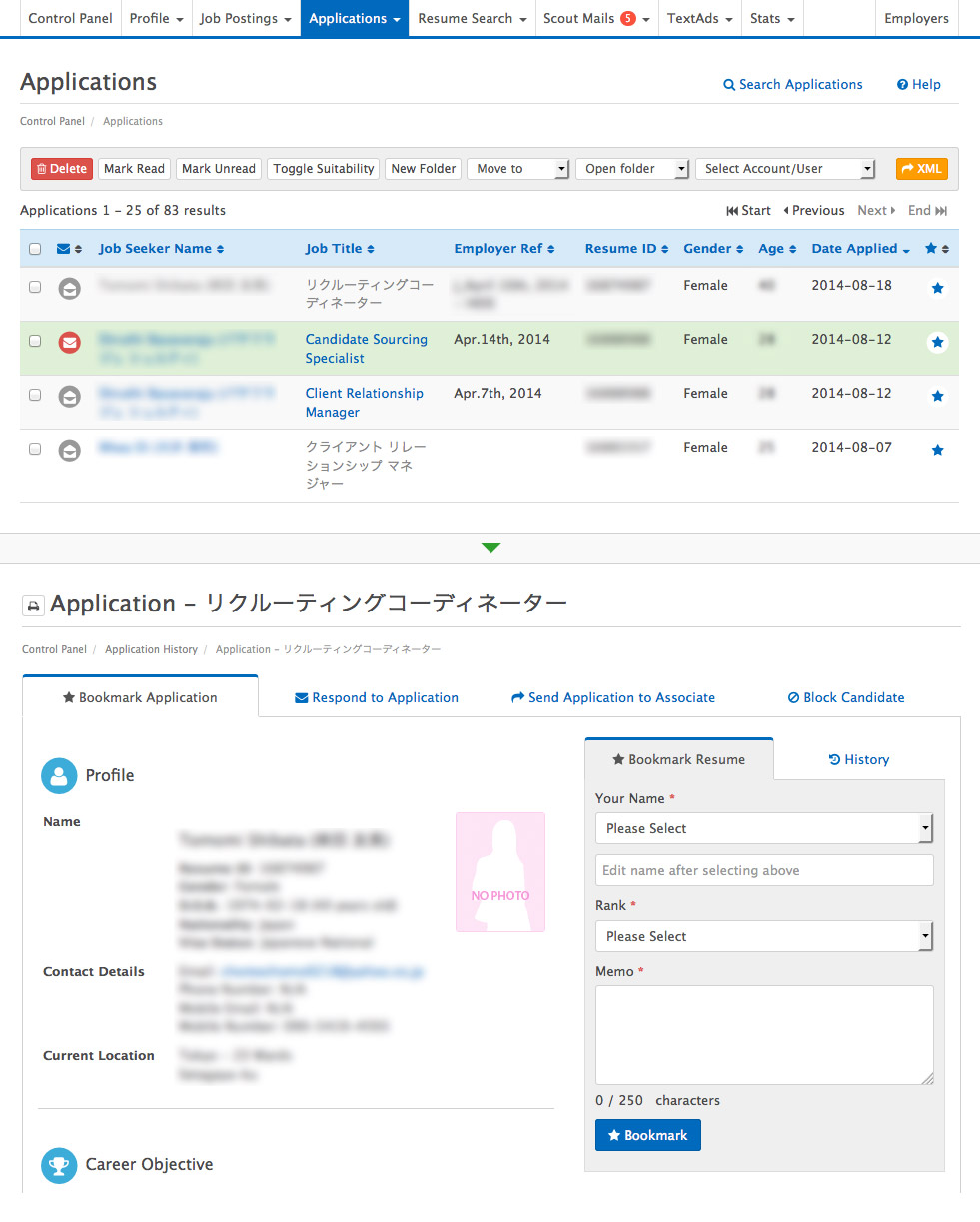CareerCross uses cookies to enhance your experience on our websites. If you continue to view our sites without changing your browser settings, then it is assumed that we have your consent to collect and utilise your cookies. If you do not want to give us your consent, then please change the cookie settings on your browser. Please refer to our privacy policy for more information.
CareerCross uses cookies to enhance your experience on our websites. If you continue to view our sites without changing your browser settings, then it is assumed that we have your consent to collect and utilise your cookies. If you do not want to give us your consent, then please change the cookie settings on your browser. Please refer to our privacy policy for more information.
Applications
What is the "Applications" Section?
The applications section stores all of your application records. You are able to review applicants' resumes, response status, and etc.How to View the List:
Placing your mouse over a candidates’ name will display a resume summary. Full resume details are available by clicking on a candidates’ name.From the resume details page, you can either send a reply to this candidate or block them from applying for future positions at your company. See “Blocked Candidates” for more details.
The response status is shown with envelop and arrow icons.
What is Stored in “Applications”?
The applications section stores all of your application records over the last three months. You are able to review applicants’ resumes, response status, and etc. You can quickly find specific applications by clicking the “Search Applications” button located next to the “Help” button.This section gives you access to all job posting related functions such as post, delete, refresh, hide, update descriptions, and export. You can quickly find specific jobs within your job listings by clicking the “Search Jobs” button located next to the “Help” button.
Applications