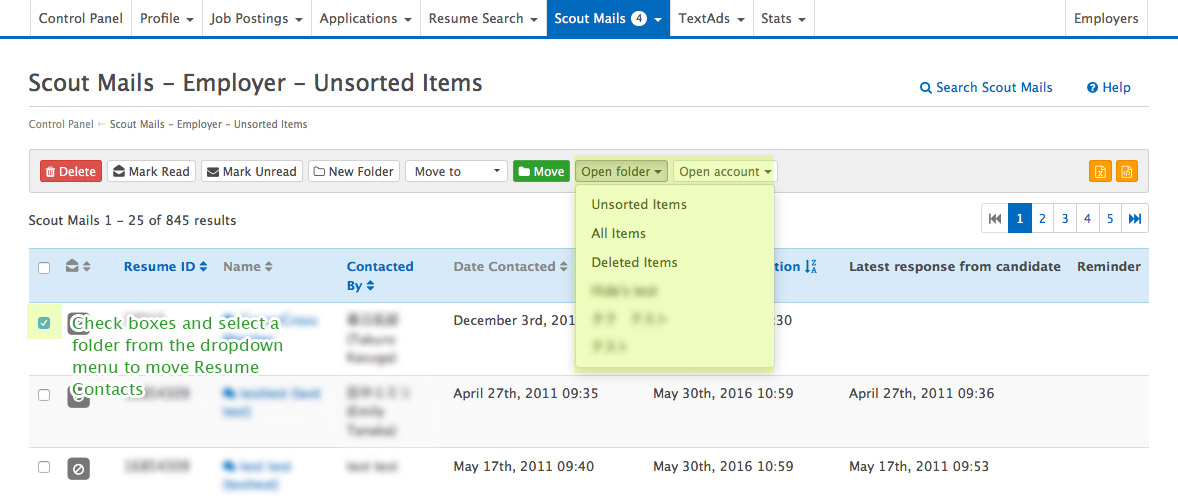CareerCross uses cookies to enhance your experience on our websites. If you continue to view our sites without changing your browser settings, then it is assumed that we have your consent to collect and utilise your cookies. If you do not want to give us your consent, then please change the cookie settings on your browser. Please refer to our privacy policy for more information.
CareerCross uses cookies to enhance your experience on our websites. If you continue to view our sites without changing your browser settings, then it is assumed that we have your consent to collect and utilise your cookies. If you do not want to give us your consent, then please change the cookie settings on your browser. Please refer to our privacy policy for more information.
Scout Mails
About Scout Mails
The Scout Mail section lists all scout mails you have sent to candidates. You are able to review the email sent, the candidate’s response, and if the candidates resume is no longer visible. You can quickly find specific candidates by clicking the “Search Scout Mails” button located next to the “Help” button.
How to Navigate the Scout Mail Section:
- To view a candidates resume details, please click on their name.
- To view the communication history between you and the candidate, please click on the name of the candidate. You will find the history located on the right side of the page.
- In the “Latest Response” column, You can view the last time you received a response from the candidate you contacted.
- To delete communication history from a candidate on the list, click in the check box on the left side of the “Name” column and then click on the “Delete” button. You can “Check” multiple boxes to remove more than one contacted candidate at a time.
Scout Mails