CareerCross uses cookies to enhance your experience on our websites. If you continue to view our sites without changing your browser settings, then it is assumed that we have your consent to collect and utilise your cookies. If you do not want to give us your consent, then please change the cookie settings on your browser. Please refer to our privacy policy for more information.
CareerCross uses cookies to enhance your experience on our websites. If you continue to view our sites without changing your browser settings, then it is assumed that we have your consent to collect and utilise your cookies. If you do not want to give us your consent, then please change the cookie settings on your browser. Please refer to our privacy policy for more information.
Resume Search
About Resume Searches
This service allows you to search the CareerCross resume database for suitable candidates. A wide variety of search criteria are available to help you pinpoint the perfect candidate. You can search as many times as you like while your contract is active. When you find a suitable candidate, you can contact them in regards to suitable positions by sending a scout mail.How to Search for Resumes:
- Keyword or Resume ID Search: Enter keywords or a resume ID in the “Keyword or Resume ID” field. A keyword search will return a list of resumes that include your keyword. The keywords will be highlighted in the candidates resume. You can refine your keyword search using special reserved words, such as “and”, “or”, or “not”. For more information, please visit “Improve Your Keyword Search” under “Help” on the Resume Search page.
- Candidate Information: You can refine your results by selecting from a wide range of search criteria. These include current location, experienced job classifications, current salary, desired location, desired job category, desired salary, education, language ability, resume bookmark status, and date updated.
Saving Your Search Result:
Your search query can be saved for use at a later date. Saved searches make your next resume search a lot quicker and easier. To save, please enter a title in the “Save Search Result” field at the bottom of the “Resume Search” page or click the “Save Search Result” button on the search results page after clicking "Search". See the “Saved Resume Searches” page for more details.Resume Search
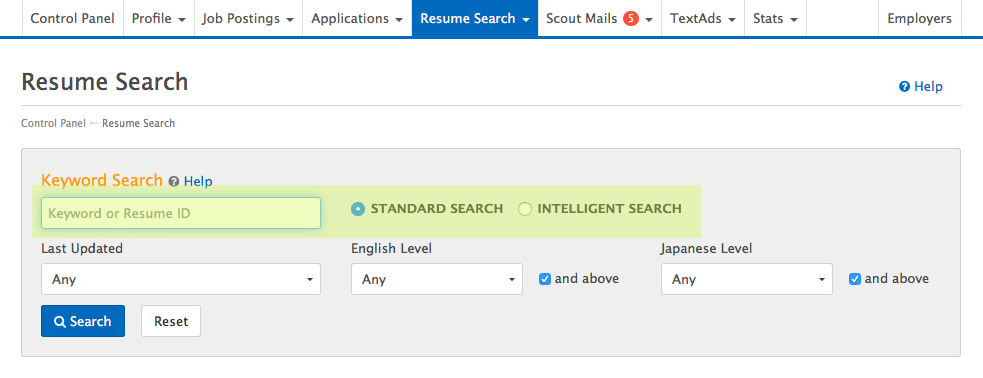
STANDARD SEARCH (Precise match, sorted by last login)
INTELLIGENT SEARCH (Extended search, sorted by relevance)
Resume Search Result

Active Filters
You can narrow your search by selecting the checkboxes on the rightside of the page. The filtered results are updated immediately. Active filters show which search criteria is currently being displayed. By clicking the "x" next the criteria listed, you can remove a filter and broaden the search results.
Keyword Search
You can search using single words, multiple words, phrases, excluded words, nested searches, and wildcard searches. The search results will immediately be displayed.