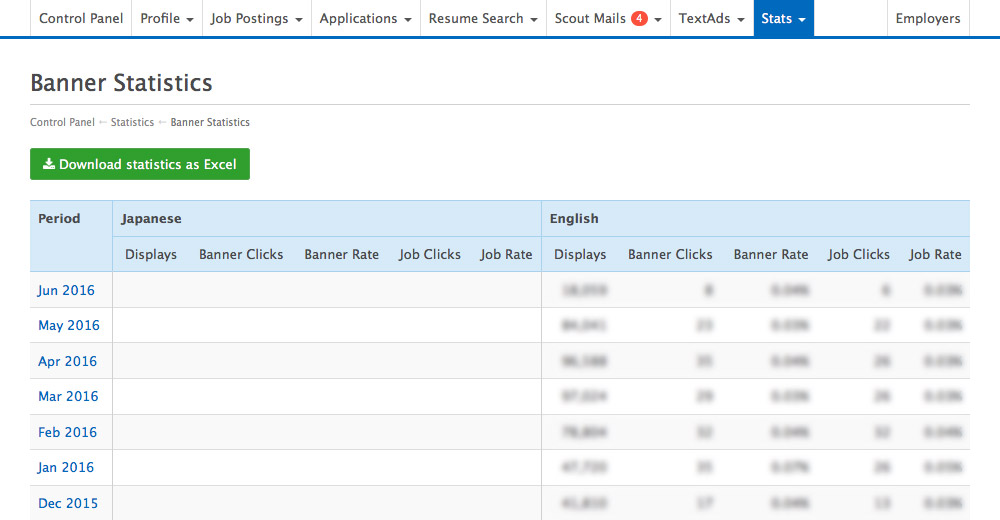CareerCross uses cookies to enhance your experience on our websites. If you continue to view our sites without changing your browser settings, then it is assumed that we have your consent to collect and utilise your cookies. If you do not want to give us your consent, then please change the cookie settings on your browser. Please refer to our privacy policy for more information.
CareerCross uses cookies to enhance your experience on our websites. If you continue to view our sites without changing your browser settings, then it is assumed that we have your consent to collect and utilise your cookies. If you do not want to give us your consent, then please change the cookie settings on your browser. Please refer to our privacy policy for more information.
Banner Statistics
Banner Statistics are generated daily. The data displayed shows you how many times your banner has been displayed on the CareerCross front page and how many times users have clicked on the banner. The default page shows you the overall monthly data. If you wish to see a detailed daily report for a particular month, click on the month in the “Period” column. This data is also downloadable as an Excel file.
- “Banner Clicks” refers to your banner logo. Banners link to your corporate website.
- “Job Clicks” refer to the “Jobs” link displayed to the right of your banner. “Jobs” links to your “Company Jobs” page on CareerCross.
Banner Statistics