CareerCross uses cookies to enhance your experience on our websites. If you continue to view our sites without changing your browser settings, then it is assumed that we have your consent to collect and utilise your cookies. If you do not want to give us your consent, then please change the cookie settings on your browser. Please refer to our privacy policy for more information.
CareerCross uses cookies to enhance your experience on our websites. If you continue to view our sites without changing your browser settings, then it is assumed that we have your consent to collect and utilise your cookies. If you do not want to give us your consent, then please change the cookie settings on your browser. Please refer to our privacy policy for more information.
Feature Jobs
What are Feature Jobs?
A “Feature Job” is a great way to highlight a position in the job directories and job search results of CareerCross. Creating a feature job gets your job listed first and highlighted in green when a user does a search on a specific job classification or browses one of CareerCross’ job directories.Note: We allow a maximum of 2 jobs per job classification guaranteeing you 100% exposure.
Feature Jobs

Add / Edit a Feature Job
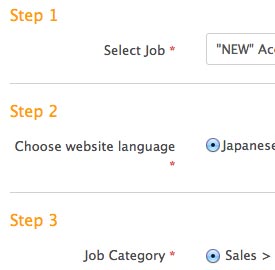
- Click “Add a New Feature Job”
- Step 1 requires you to select the job you want to feature from the “Select Job” field. This is populated with jobs you have set to visible on CareerCross.
- Step 2 requires you to choose the website language, either Japanese or English. You can only choose from the languages for which the job is set.
- Step 3 requires you to choose which “Job Classification” your feature job will be displayed in. You can only choose from categories which are selected in your jobs description.
- Step 4 requires you to choose a “Start Date” for the feature job. Feature jobs are activated at 12am every night; if the slot you want is available you can book your feature job to start either from midnight that day or midnight the following day.
- Finally click “Save” when you are done. Your feature job will be listed at the top of the search results for your selected job classification from your selected start date.