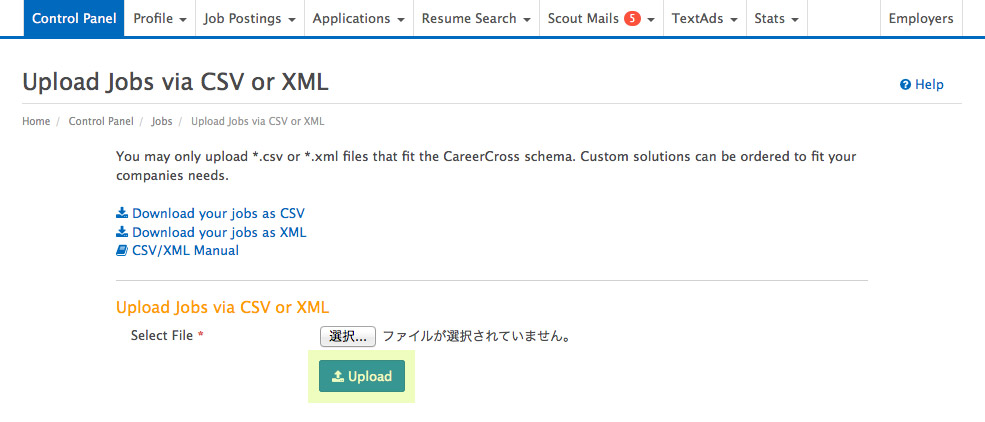CareerCross uses cookies to enhance your experience on our websites. If you continue to view our sites without changing your browser settings, then it is assumed that we have your consent to collect and utilise your cookies. If you do not want to give us your consent, then please change the cookie settings on your browser. Please refer to our privacy policy for more information.
CareerCross uses cookies to enhance your experience on our websites. If you continue to view our sites without changing your browser settings, then it is assumed that we have your consent to collect and utilise your cookies. If you do not want to give us your consent, then please change the cookie settings on your browser. Please refer to our privacy policy for more information.
Upload Jobs via CSV or XML
What is this for?
This tool is designed to help you quickly update the content of multiple jobs via a CSV or XML upload system. Download the CareerCross CSV or XML templates and map your company’s job management system to CareerCross, then simply export your jobs from your internal system into the CareerCross format and with the click of a button you can add new jobs and edit old jobs.Step-by-step CSV/XML Upload instructions:
Download your jobs as either a CSV or XML file in order to generate the template. Do not open the CSV file with a spreadsheet editor like Excel as Excel inserts hidden characters and changes the format of certain fields. This will cause errors if you try to upload a file edited in Excel. You can use a plain text editor such as Notepad, but for best results we recommend integrating the CSV / XML file into your own CRM. Please consult your company’s IT department for further information about integrating CSV/XML files.If any jobs fail to process correctly, they will be listed in an error report.
Note: You can edit or post your uploaded jobs at a later time by going to the “Jobs” page in your Control Panel.
For more information, please refer to the CSV / XML manual in the CSV/XML Upload page in Control Panel.
Upload Jobs via CSV or XML