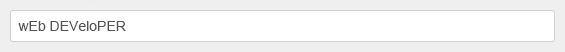CareerCross uses cookies to enhance your experience on our websites. If you continue to view our sites without changing your browser settings, then it is assumed that we have your consent to collect and utilise your cookies. If you do not want to give us your consent, then please change the cookie settings on your browser. Please refer to our privacy policy for more information.
CareerCross uses cookies to enhance your experience on our websites. If you continue to view our sites without changing your browser settings, then it is assumed that we have your consent to collect and utilise your cookies. If you do not want to give us your consent, then please change the cookie settings on your browser. Please refer to our privacy policy for more information.
Improve your resume keyword search
Keywords
Using keywords to narrow your search results, will help you find the right resume the first time. Keywords are particularly useful if you are searching for a specific type of role, skill or resume location. Or you may want to include a company name in your search.
Follow the examples below to get the most relevant results.
One word
Depending on the word, the results will show you resumes that have that word in the description or, if the word is the same as one of CareerCross’ resume categories, the results will list resumes classified in that category.
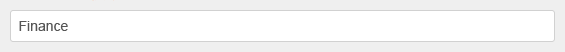
More than one word
If you search for two words, for example Web Developer, your results will list all the positions that include the words Web AND Developer. These words would not necessarily appear together.
If you would like to search for resumes that include either of the two words you would type Web OR Developer into the keyword search field.
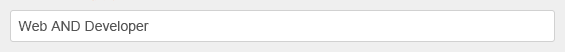
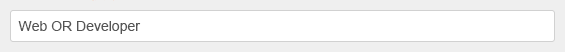
Phrase searches
Sometimes you’ll only want results that include an exact phrase. In this case, simply put quotation marks around your search terms.
"Web Developer" will only return resumes that contain the exact phrase "Web Developer".
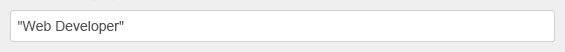
Excluding words
Use NOT to exclude keywords. A search of SAP NOT Sapporo would list resumes that include ’SAP’, but not those that include the word ’Sapporo’.
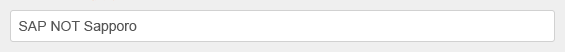
Capitalization
CareerCross searches are not case sensitive. All letters, regardless of how you type them, will be understood as the same. For example, searches for Web Developer, web developer or wEb DEVeloPERwill all return the same results.