Keyword Help
Using keywords to narrow your search results, will help you find the right job the first time. Keywords are particularly useful if you are searching for a specific type of role, skill or location. Or you may want to include a company name in your search.
Follow the examples below to get the most relevant results from your keyword searches.
One word
Depending on the word, the results will show you jobs that have that word in the ad description or, if the word is the same as one of CareerCross' job categories, the results will list jobs classified in that category. Words that relate to the word you searched for will also be returned. For example if you searched for Developer jobs with the word Developer, Development and Develop may also be returned.
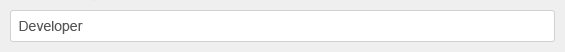
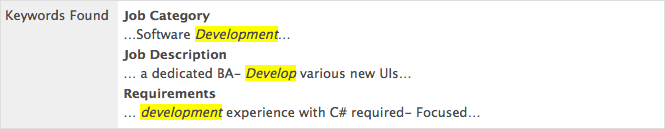
More than one word
If you search for two words, for example sales management, your results will list all the positions that include the words sales AND management and then jobs that contain sales OR management next. These words would not necessarily appear together. You can use or to list jobs including either word.
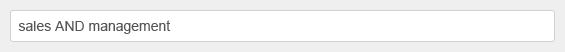
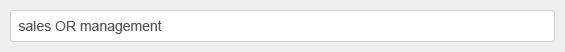
Phrase searches
Quotes can be used to match an exact phrase like "web developer". In addition, the "Best Match" search type can return matches that are very similar to the given quoted phrase, for example "web application developer" or "web development".
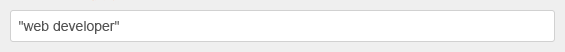
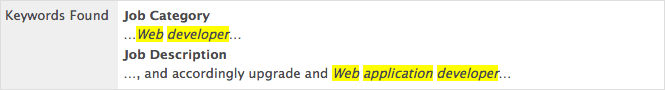
Excluding words
Use not to exclude keywords. A search of management NOT sales would list positions that include the word 'management', but not those that include the word 'sales'.
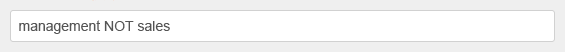
Nested search
CareerCross also supports nested searches using brackets, for example management NOT (sales OR accounts). In this case the search results will list jobs that include the word 'management' but none that also include the words 'sales' or 'accounts'.
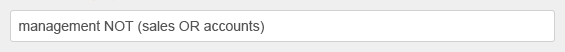
Wildcard search
CareerCross also supports wildcard searches using asterisks, for example when searching for java*. The search results will list jobs that include the words that starts with the letters java.
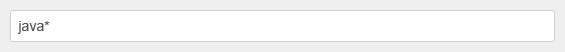
Capitalization
CareerCross searches are not case sensitive. All letters, regardless of how you type them, will be understood as the same. For example, searches for Web Developer, web developer or wEb DEVeloPER will all return the same results.
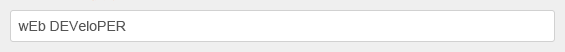
Sort Order
By default, CareerCross sorts your search results by keyword relevance. In many cases, this is the best option, because it will prioritize results based on the keyword matches from your search. However, CareerCross does offer the option to sort results by the date the job was updated.